 If you have ever attempted, are attempting, or have considered attempting to read ANY PART OF THE BIBLE, EVER, YOU MUST READ THIS POST.
If you have ever attempted, are attempting, or have considered attempting to read ANY PART OF THE BIBLE, EVER, YOU MUST READ THIS POST.
I have something REALLY REALLY REALLY COOL AND EXCITING TO SHARE WITH YOU!!!
YES. IT DESERVES ALL THESE CAPS.
>>>> tldr: CHECK THIS OUT. <<<<
I came across this AMAZING app which lets you “create tailor-made Bible reading plans that fit your life and your schedule.”
It’s beautiful. It’s intuitive. It’s flexible, and here’s the craziest part: it’s FREE.
(How do apps keep doing that? Being free?)
But seriously, I think this is a life-changing resource that will help anyone that is looking to get through any portion of the Bible. All the reading plans I’ve used before are pretty much set in stone once you start. For the disciplined among you, that’s great, but for people like me who sometimes miss days (or weeks…) or get discouraged when falling behind, this is a wonderful solution. First of all, you can customize the plan on your own kind of timeline:
- Finish after x years, x months, x weeks, or x days
- Finish on a particular date
- Finish by reading x chapters or x verses per session
You can also pick just the section you want (OT, NT, or specific Bible books). You can select which days of the week to read on, and here’s one of my favorite parts: you can adjust the plan EVEN WHEN YOU’RE IN THE MIDDLE OF IT:
If you fall behind, you can:
– Catch up: Add to the next session all unread passages that are past due
– Shift: Move your reading plan’s end date later
– Spread: Keep your end date the same, but make each remaining session longer
(For you overachievers that move ahead of the plan, there are features to adjust the plan for you, too!)
This is seriously the app you didn’t know you needed. But now you know. You’re welcome.
For the data-driven among you, you will appreciate the stats that this app provides. As you progress in your reading, you easily see details on things like how far along you’ve progressed (and how much is left), how punctual you are about staying on track, and reading time estimates.
These kinds of stats are exactly the kind of thing my engineer husband would appreciate… which totally makes sense, because, get this:
HE MADE THE APP. FOR FUN.
NO JOKE.
Seriously!! He created this entire app by himself from start to finish! I KNOW ISN’T THAT IMPRESSIVE?! I AM SO PROUD OF HIM!!! It not only works better than and looks prettier than many apps that other companies have put out, but the thought and attention to detail are evident throughout and show his passion for reading the Bible.
But I promise even if it weren’t his app, I’d be very excited to share this amazing resource with the world. Because what’s not to love about an amazing, free, well thought-out and beautiful resource that helps people read and know the Bible better??
So, back to my original point: If you have ever attempted, are attempting, or have considered attempting to read ANY PART OF THE BIBLE, EVER, YOU MUST READ THIS POST WILL APPRECIATE THIS APP! It works on all Android devices, and hopefully will be coming to iOS devices soon!
I’m sure you all know how valuable feedback is on a personal project that you’ve put so much of yourself into. This project has been years in the thinking and months in the making, so please share your thoughts in the comments below!

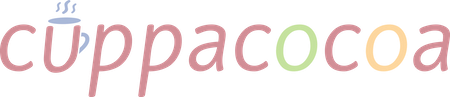




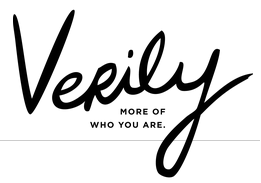

The app is really cool and nicely designed! I especially appreciate the chronological option. I had been wanting to find a chronological Bible/Bible-reading plan, and this makes it so simple! Being able to track stats also seems helpful and motivating (so I can see how consistent I’m actually being (or not being))! I usually don’t follow reading plans because I like going at my own pace (/I don’t like the feeling of falling behind either), so this is a great idea! So cool that Ben made it!! 🙂
ISN’T IT?! I’m so glad you find so many of the features to be useful and motivating! I hope it really helps with your Bible reading habit :D. Thanks so much for the encouraging feedback!
This is so awesome! I’d love to try it out whenever it makes it to iOS. I ALWAYS fall behind on reading plans and inevitably give up. -_- I also love the stats feature since I’m a data hoarder. What an amazing accomplishment to have created the entire app from start to finish! Of course, when it comes to Ben I am honestly not that surprised because he’s just that awesome. CONGRATS BEN!! Thanks for using your time and talents to bless others!
Right?? I’m the same way. Thanks so much for your kind words 😀 I am so happy you appreciate the app!!
I have iOS. I’d love the chronological portion mentioned in the comments. Doing it manually, I seem to loose my place. Ha! Thanks for the heads up. Keep me posted when it expands.
Yes, there is a chronological option! I will definitely let y’all know when it’s available for iOS!
It is a great app! And it’s so cool that your husband created it! And best of all…..I’m so happy that it’s on Android FIRST and not iOS for a change!!!
Haha yayyyy! Glad you like it!! Thanks for the note :D.
Sorry, this is a long time after your blog but the only address I’ve found for the app.
I have been looking for something customizable for years. I love this! I, too, am glad that it’s on Android first. I am having a problem though. No matter what I set it at–days, weeks, months, it goes back to years. So, for example, if I set it for 90 days it will go to 90 years and send me a note that the most time I can have is 10 years (funny!).
Hi Melanie, thanks for reporting it! My husband fixed this problem a little bit ago and will release the fix soon!
In the meantime, there’s a really easy workaround: You just need to tap on the word “Year” or “Month” or “Day” instead of tapping the radio button’s circle. That is, in the picture attached, tap in the green rectangle instead of the red. After you do that, tap “OK” and the text on the main reading plan creation page should change appropriately.